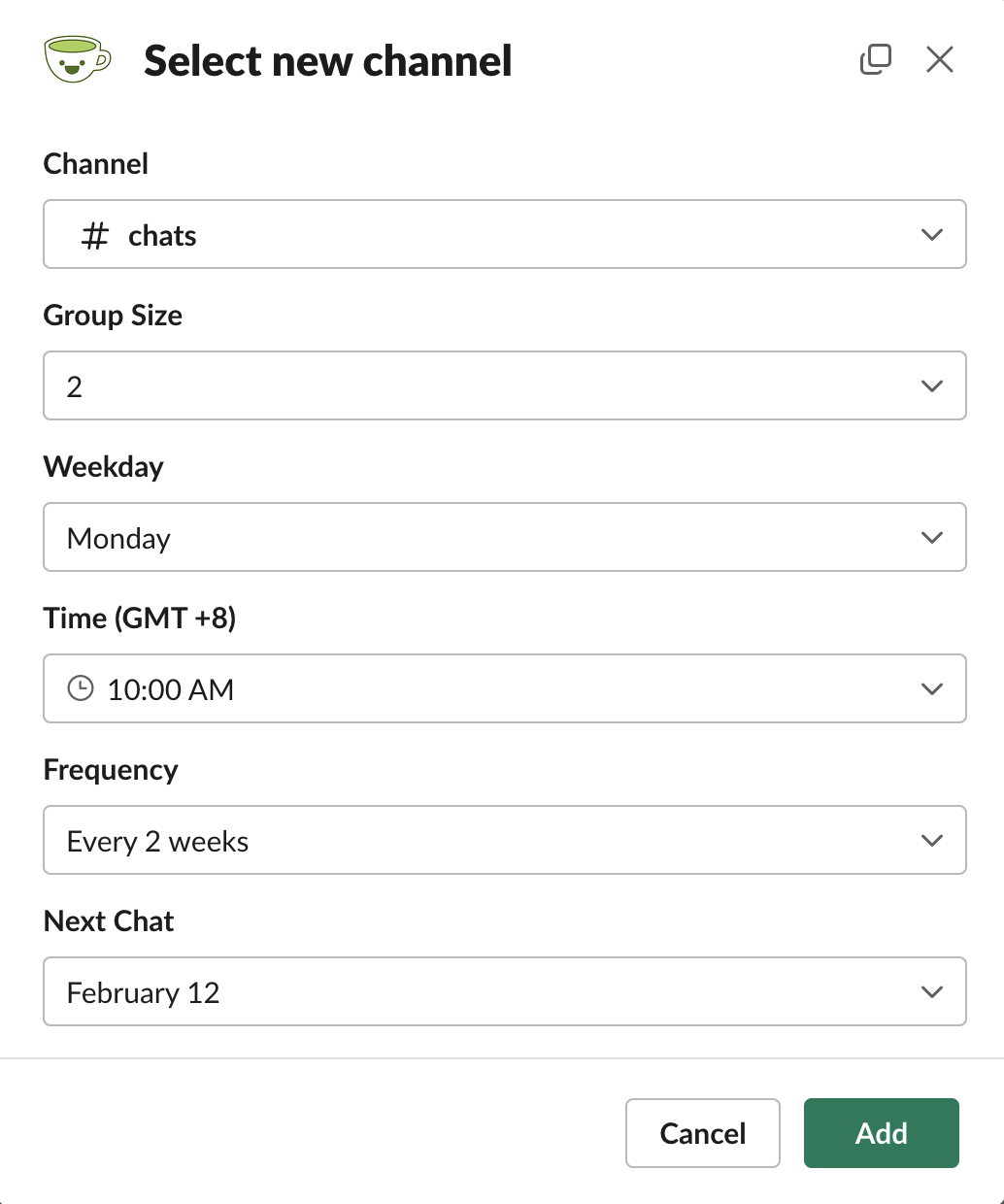Getting Started
Follow the steps below to subscribe and setup TeaTime.Chat
Sign in
- Click the button
Try for Free!on the homepage.
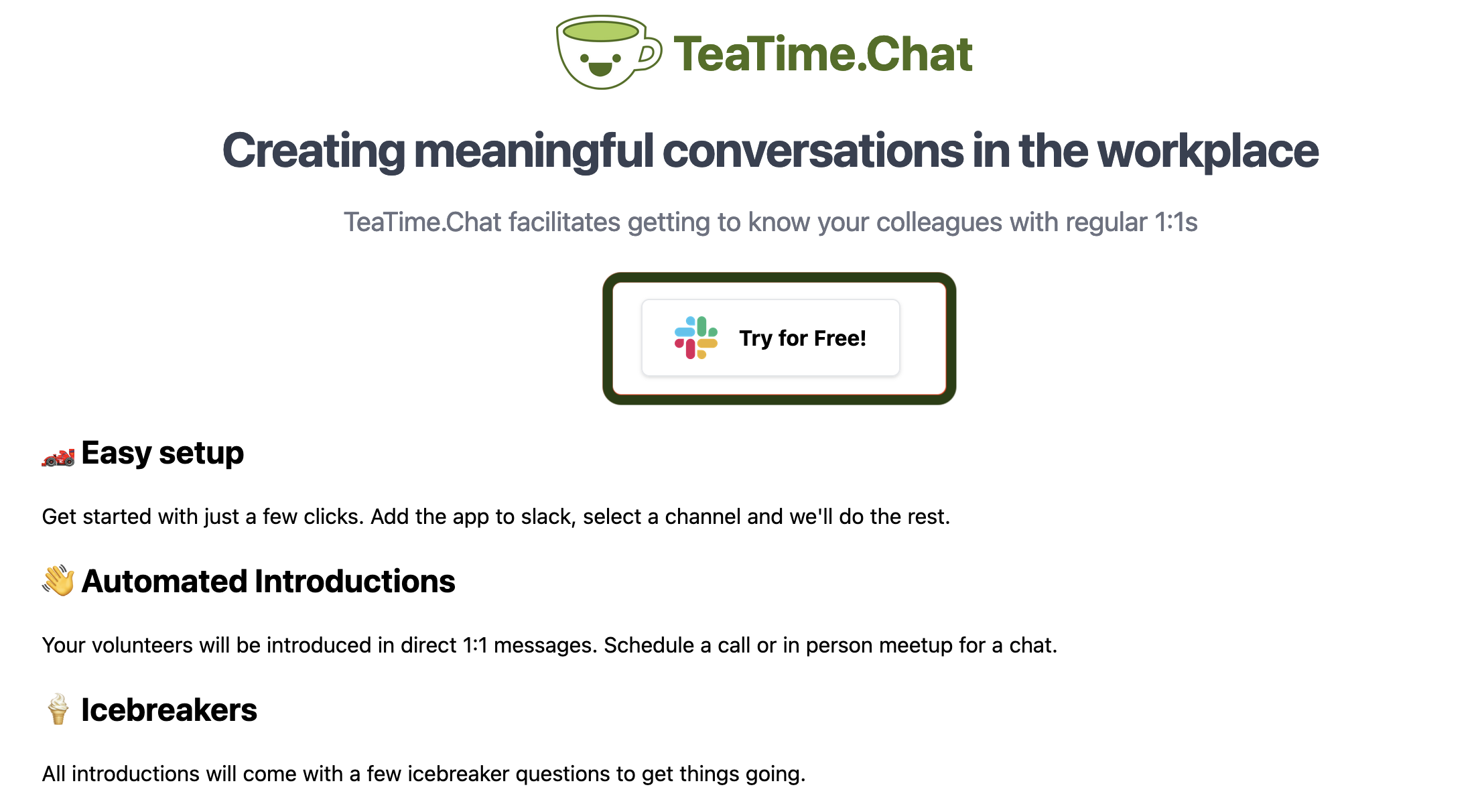
- This will redirect you to Slack to login to the workspace you want to install the app on.

- If you are already logged into more than one workspace, select the workspace you want to install the app in.
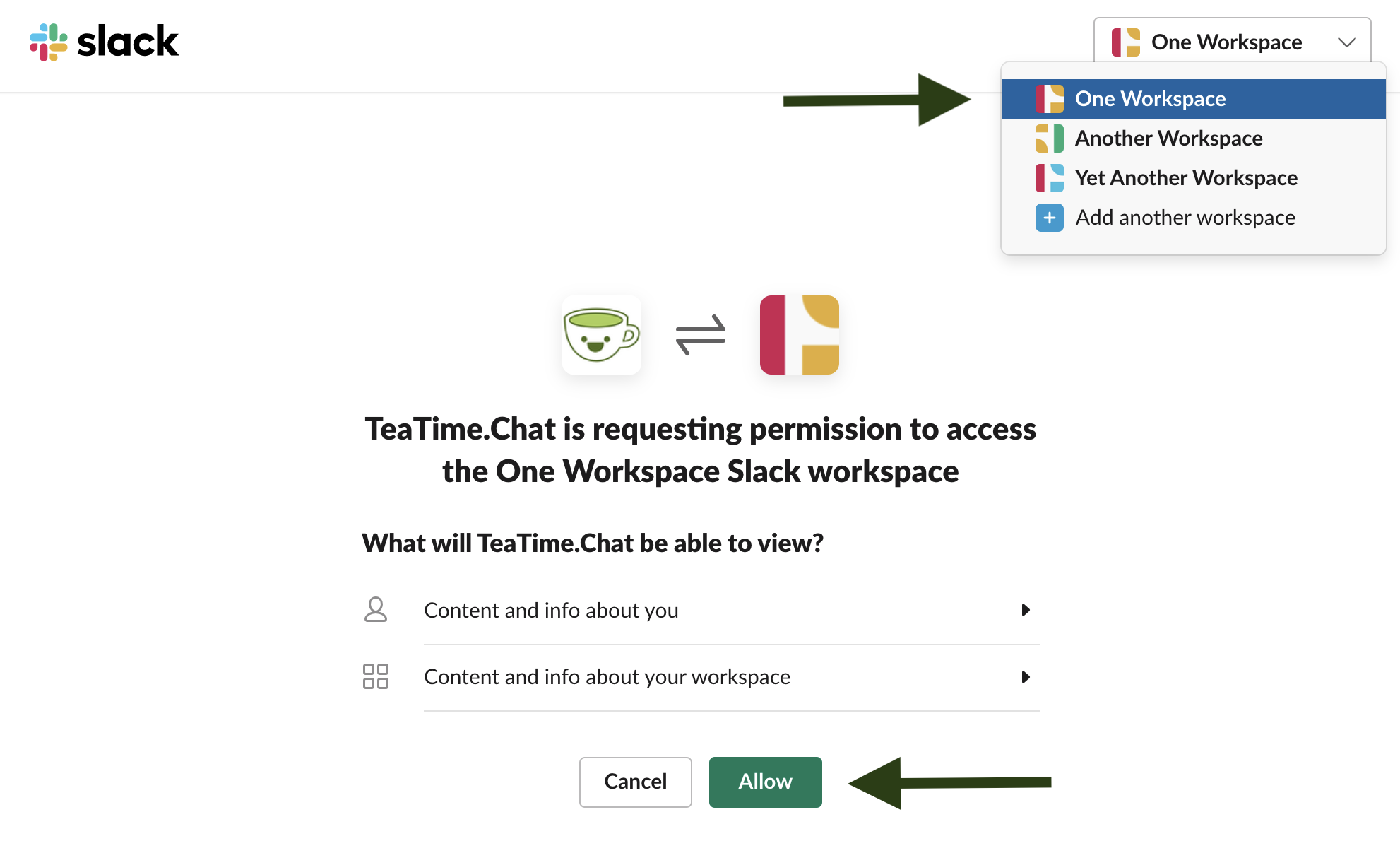
Choose a subscription
Select a subscription from one of the plans. Make sure you've logged into the correct workspace before you subscribe.
All plans come with a 14 day free trial when you subscribe for that workspace for the first time.
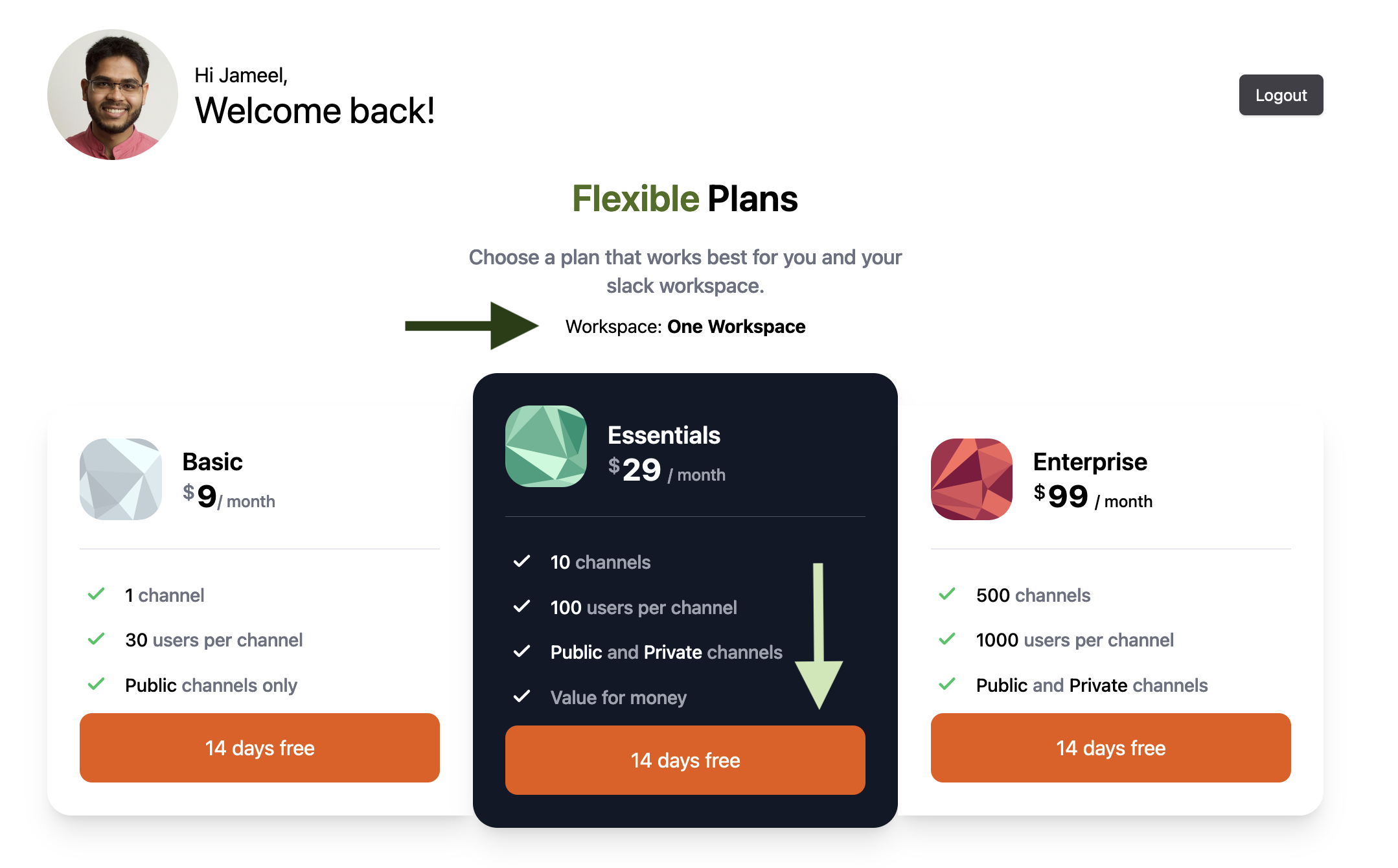
Once you select a subscription, you'll be redirected to pay for your subscription. You'll only be charged once your free trial expires.
If you have a
promo codeyou can enter it here.You can change your package / cancel at any time. Note that changing your package will result in your card being charged, so please choose the package you want to try out wisely.
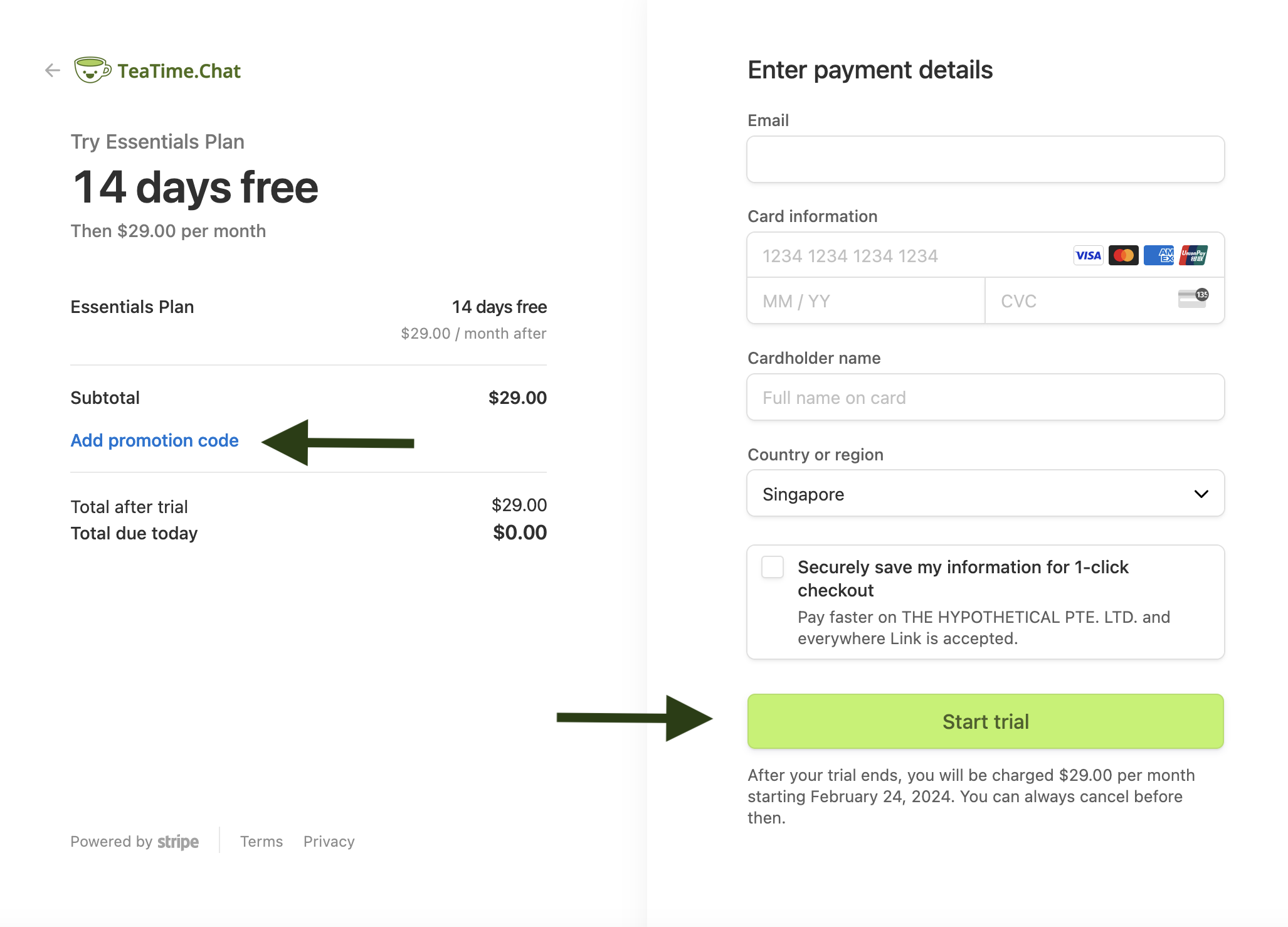
- After you click "Start Trial" you will be redirected to the TeaTime.Chat dashboard.
Install the App
Install the App by clicking "Add to Slack". Make sure to select the same workspace you paid the subscription for else the installation will fail.
You / any other admin of your workspace can manage your subscription from the dashboard.
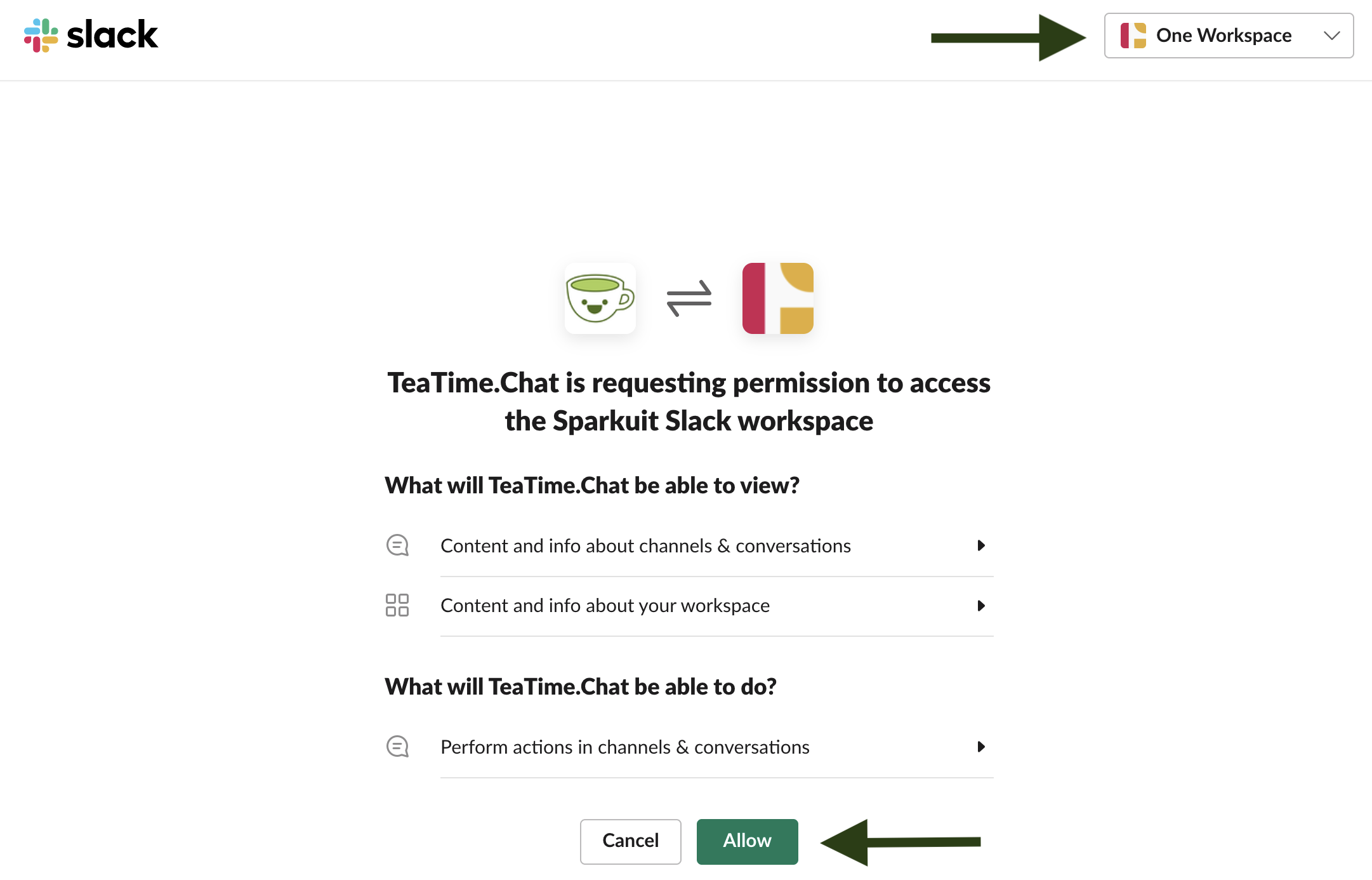
- When asked, allow Slack to open the link.
Configure TeaTime.Chat
- Open TeaTime.Chat on your Slack app.
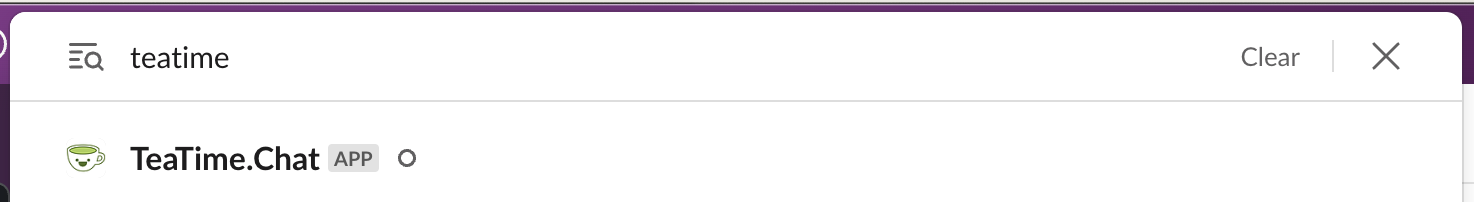
- Click "Add a new channel"
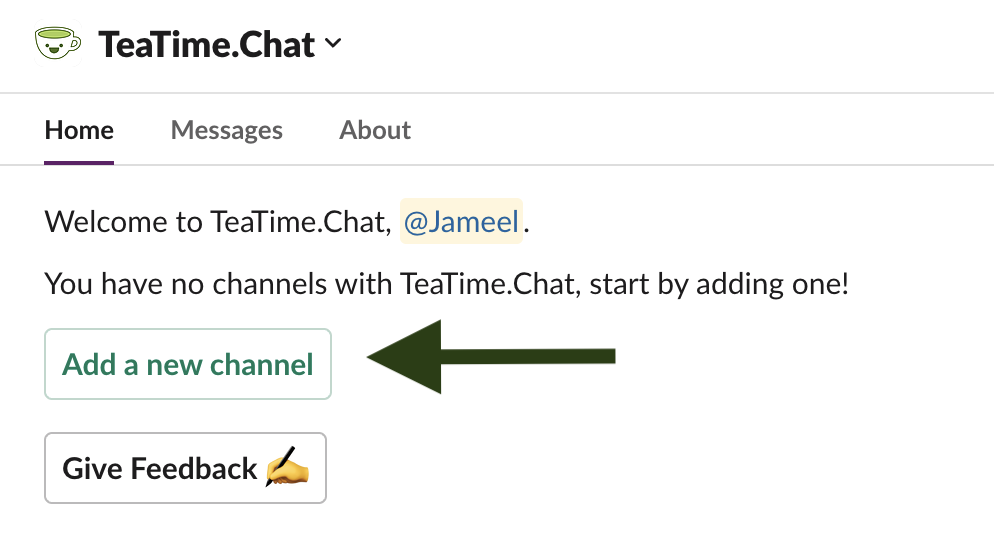
- Configure a channel for TeaTime.Chat.
- Channel - the channel TeaTime.Chat to match members of
- We recommend creating a separate channel for use with TeaTime.Chat for your first time.
- Group Size - how many people should be in a group when members of the channel are grouped up.
- We ensure no one is left out by always matching individuals up even if that means we need to exceed the group size.
- E.g. if there are 10 members in the chat and you select a group size of 3. There will be 3 groups of 3, 3, and 4.
- Weekday - the day of the week when the groupings should occur.
- Time - the local time of the day when the groupings should occurs.
- Frequency - how often should members of a channel be grouped up.
- Next Chat On - select the exact start date of the next match ups.
- Channel - the channel TeaTime.Chat to match members of